In computing systems, multitasking refers to the concurrent execution of tasks and processes, allowing resources to be allocated to multiple tasks simultaneously.
In data engineering, analytics, and data science, we often encounter scenarios where optimising execution speed is essential. Some problems are addressed by data processing and modelling techniques, such as map-reduce or distributed data processing on Apache Spark. However, other tasks may be time-consuming due to the volume of operations, such as obtaining data via API calls or web scraping, loading and processing data in files, or updating reactive visualisations and dashboards.
In these situations, threading and multiprocessing techniques can be employed to run tasks concurrently.
Synchronous & Asynchronous execution
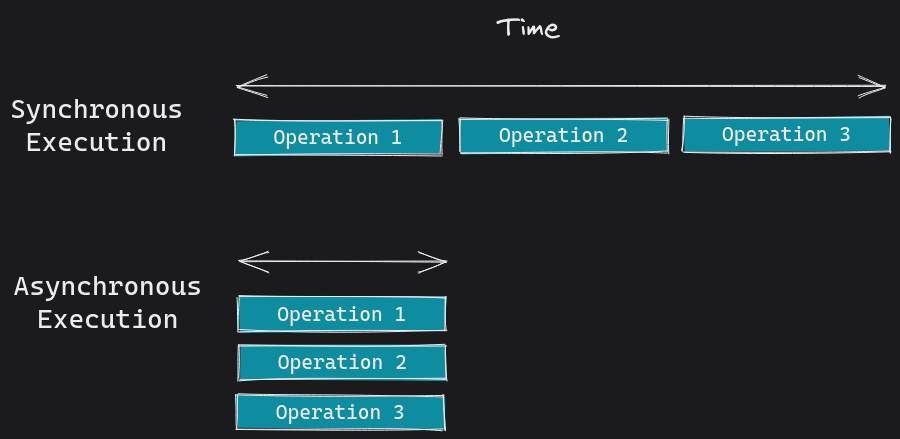
Python code can run in one of two “worlds”, synchronous and asynchronous.
The synchronous world is our typical day to day python. In the synchronous world tasks and jobs are run one after the other on threads. The only option to multi-task here is to use multiple execution threads - covered below in Other Methods.
The asynchronous world is in a whole different space with different libraries and routines. In asynchronous tasks are run concurrently on a central event loop. The event loop is the core of every asyncio application. Event loops run asynchronous tasks and callbacks, perform network IO operations, and run sub-processes.
Given the two worlds there are a few different execution patterns with which we call synchronous and asynchronous functions:
- Sync: This is just regular python functions that run sequentially.
- Async: Use async functions that can be run as concurrent tasks.
- Async execution of Sync: We don’t want to be limited to just using async specific functions. In some cases it is possible to run sync functions asynchronously.
We don’t need to cover Sync here so lets jump straight to point 2 Async.
Async
Async functions can be used directly with await/async functionality.
Below is a example async task “coroutine” to sleep. Note that instead of using the standard time.sleep() it uses the async compatible asyncio.sleep() function.
NOTE Jupyter Notebooks:
If you’re using IPython or Jupyter Notebooks, you must invoke
async main()functions withawait main(). If you’re using python shell useasyncio.run(main()).
# example.py import asyncio import time ## multiple task async def say_hello(name): await asyncio.sleep(3) print("Hello-%s" % name) async def main(): await say_hello("Ben") await say_hello("Jenny") start_time = time.time() asyncio.run(main()) print(f"--- {time.time() - start_time:.5f} seconds ---\n\r")
1
2
3
4
5
6
7
8
9
10
11
12
13
import asyncio
# single task
async def say_hello(name):
await asyncio.sleep(3)
print("Hello-%s" % name)
async def main():
await say_hello("Ben")
start_time = time.time()
await main()
print(f"--- {time.time() - start_time:.5f} seconds ---\n\r")
1
2
Hello-Ben
--- 3.00425 seconds ---
OK, now let’s add another task.
1
2
3
4
5
6
7
8
9
10
11
12
## multiple task
async def say_hello(name):
await asyncio.sleep(3)
print("Hello-%s" % name)
async def main():
await say_hello("Ben")
await say_hello("Jenny")
start_time = time.time()
await main()
print(f"--- {time.time() - start_time:.5f} seconds ---\n\r")
1
2
3
Hello-Ben
Hello-Jenny
--- 6.00553 seconds ---
But hang on, that took 6 seconds. The tasks are still being executed in sync.
This is expected as, although we are using asynchronous functions, we are still “awaiting” on them to complete sequentially “in sync”.
The asyncio concurrency documentation explains the primary two ways to execute concurrent tasks.
First, we can explicitly build await coroutines.
1
2
3
4
5
6
7
8
9
10
11
12
13
14
## multiple task
async def say_hello(name):
await asyncio.sleep(3)
print("Hello-%s" % name)
async def main():
first_task = asyncio.create_task(say_hello("Ben"))
second_task = asyncio.create_task(say_hello("Jenny"))
await first_task
await second_task
start_time = time.time()
await main()
print(f"--- {time.time() - start_time:.5f} seconds ---\n\r")
1
2
3
Hello-Ben
Hello-Jenny
--- 3.00403 seconds ---
Neat, now our two 3 second operations are completed in 3 seconds. Not 6.
The second way to declare async/await coroutines is using waiting primitives.
Below is another simple waiting function, but also with an Input/Output pattern and using asyncio.wait() to create each task dynamically.
Note how the total time taken to execute the tasks is equal to the highest time the function waits for. There is also a timeout argument - and this might be handy if making API or web scraping calls for instance. Try changing it to a value less that 9.
1
2
3
4
5
6
7
8
9
10
11
12
13
14
15
16
17
18
list_items = list()
async def slow_calculation(wait=5):
global list_items
print(f'Waiting {wait}....')
await asyncio.sleep(wait)
list_items.append(wait)
async def main():
await asyncio.wait([
slow_calculation(i) for i in np.arange(1,10)
],timeout=10)
start_time = time.time()
await main()
print(f"--- {time.time() - start_time:.5f} seconds ---\n\r")
print(f"List items:\t{list_items}")
1
2
3
4
5
6
7
8
9
10
11
12
Waiting 9....
Waiting 2....
Waiting 4....
Waiting 8....
Waiting 3....
Waiting 7....
Waiting 5....
Waiting 1....
Waiting 6....
--- 9.00256 seconds ---
List items: [1, 2, 3, 4, 5, 6, 7, 8, 9]
Sync to Async
Here is a simple sync function to sleep - as you can see it takes some time to run each task.
1
2
3
4
5
6
7
8
9
10
11
12
13
14
15
16
list_items = list()
def slow_calculation(wait=5):
global list_items
print(f'Waiting {wait}....')
time.sleep(wait)
list_items.append(wait)
def main():
[slow_calculation(i) for i in np.arange(1,5)]
start_time = time.time()
main()
print(f"--- {time.time() - start_time:.5f} seconds ---\n\r")
print(f"List items:\t{list_items}")
1
2
3
4
5
6
7
Waiting 1....
Waiting 2....
Waiting 3....
Waiting 4....
--- 10.00870 seconds ---
List items: [1, 2, 3, 4]
And here, we use a combination of ThreadPool execution and async to run each task concurrently using threads.
The workers specifies the number of threads to use - try setting this to 1.
Alternatively, set the executor argument to None in loop.run_in_executor(None,... to default to the number of processors on the machine, multiplied by 5 (documentation).
1
2
3
4
5
6
7
8
9
10
11
12
13
14
15
16
17
18
19
20
21
22
from concurrent.futures import ThreadPoolExecutor
workers = 10
list_items = list()
def slow_calculation(wait=5):
global list_items
print(f'Waiting {wait}....')
time.sleep(wait)
list_items.append(wait)
async def main():
executor = ThreadPoolExecutor(max_workers=workers)
loop = asyncio.get_event_loop()
futures = [loop.run_in_executor(executor, slow_calculation, i) for i in np.arange(1,5)]
# futures = [loop.run_in_executor(None, slow_calculation, i) for i in np.arange(1,5)]
await asyncio.gather(*futures)
start_time = time.time()
await main()
print(f"--- {time.time() - start_time:.5f} seconds ---\n\r")
print(f"List items:\t{list_items}")
1
2
3
4
5
6
7
Waiting 1....
Waiting 2....
Waiting 3....
Waiting 4....
--- 4.00656 seconds ---
List items: [1, 2, 3, 4]
That concludes this introduction to asynchronous python routines.
Other methods
Here are some other ways to multi-task in python.
threading
The threading package is used to enable more explicit control of a thread process. This approach can be useful when waiting on the result of a slow or external process such as an API call or database query.
A slow_calculation function updating a global variable result and thread.join() is used to ensure that the slow function completes before progressing.
1
2
3
4
5
6
7
8
9
10
11
12
13
14
15
16
17
18
19
20
21
22
23
24
25
26
27
28
import threading
result = None
def slow_calculation():
# here goes some long calculation
rand = np.random.randint(low=2,high=8)
print(f'Waiting {rand}....')
time.sleep(rand)
# when the calculation is done, the result is stored in a global variable
global result
result = rand**2
def main():
thread = threading.Thread(target=slow_calculation())
thread.start()
# dont do this
# while result is None:
# pass
# Do this, wait here for the result to be available before continuing
thread.join()
print('The result is', result)
main()
1
2
Waiting 3....
The result is 9
Below is a similar, but this time instead of waiting for the whole slow function to complete we use an event result_available = threading.Event() to trigger the continuation of the thread.
1
2
3
4
5
6
7
8
9
10
11
12
13
14
15
16
17
18
19
20
21
22
23
24
25
26
27
28
29
result = None
result_available = threading.Event()
def slow_calculation():
# here goes some long calculation
rand = np.random.randint(low=2,high=8)
print(f'Waiting {rand}....')
time.sleep(rand)
# when the calculation is done, the result is stored in a global variable
global result
result = rand**2
result_available.set()
# do some more work before exiting the thread
time.sleep(2)
print('thread finished')
def main():
thread = threading.Thread(target=slow_calculation())
thread.start()
# wait here for the result to be available before continuing
result_available.wait()
print('The result is', result)
main()
1
2
3
Waiting 4....
thread finished
The result is 16
Finally, let’s look at running multiple threads concurrently now that we understand how threads operate and can be controlled.
1
2
3
4
5
6
7
8
9
10
11
12
13
14
15
16
17
18
19
20
21
import concurrent.futures
import numpy as np
import time
list_items=list()
def slow_calculation(i):
# here goes some long calculation
print(f'Waiting {i}....')
time.sleep(i)
# when the calculation is done, the result is stored in a global variable
global list_items
list_items.append(i**2)
start_time = time.time()
with concurrent.futures.ThreadPoolExecutor(max_workers=5) as executor:
executor.map(slow_calculation, np.arange(1,5))
print(list_items)
print(f"--- {time.time() - start_time:.5f} seconds ---\n\r")
1
2
3
4
5
6
Waiting 1....
Waiting 2....
Waiting 3....
Waiting 4....
[1, 4, 9, 16]
--- 4.00680 seconds --
multiprocessing
The multiprocessing package supports spawning processes similar to the threading module. Multiprocessing does this by spawning sub-processes that allows users to leverage multiple processors at simultaneously.
1
2
3
4
5
6
7
8
9
10
11
12
13
14
15
16
17
18
19
20
21
from multiprocessing import Pool
list_items=list()
def slow_calculation(wait=5):
global list_items
print(f'Waiting {wait}....')
time.sleep(wait)
return wait
start_time = time.time()
result_objs = []
with Pool(processes=os.cpu_count() - 1) as pool:
for i in np.arange(1,5):
result = pool.apply_async(slow_calculation, (i,))
result_objs.append(result)
list_items = [result.get() for result in result_objs]
print(f"--- {time.time() - start_time:.5f} seconds ---\n\r")
print(f"List items:\t{list_items}")
1
2
3
4
5
6
7
Waiting 1....Waiting 4....
Waiting 3....
Waiting 2....
--- 4.16348 seconds ---
List items: [1, 2, 3, 4]
pyrallel
PyRallel is another ParallelProcessor that uses CPU cores to process compute-intensive tasks. It is similar to multiprocessing.
There is relatively little/no documentation on PyRallel beyond the official documentation. There is also an unrelated and deprecated predecessor to Dask with the same name - so expect little help. But it also has as a MapReduce and Queue function that looks interesting and that i’ll check out at some point.
To install:
1
2
3
4
5
6
7
# conda
# from the auto channel https://anaconda.org/auto/pyrallel
conda install -c auto pyrallel
# pip
# https://pyrallel.readthedocs.io/en/latest/installation.html
pip install pyrallel.lib
1
2
3
4
5
6
7
8
9
10
11
12
13
14
15
16
17
18
19
20
21
22
23
from pyrallel import ParallelProcessor
list_items=list()
def slow_calculation(wait=5):
print(f'Waiting {wait}....')
time.sleep(wait)
return wait
def collector(data):
global list_items
list_items.append(data)
start_time = time.time()
pp = ParallelProcessor(num_of_processor=4,mapper=slow_calculation,collector=collector)
pp.start()
pp.map([i for i in np.arange(1,5)])
pp.task_done()
pp.join()
print(f"--- {time.time() - start_time:.5f} seconds ---\n\r")
print(f"List items:\t{list_items}")
1
2
3
4
5
6
7
Waiting 1....
Waiting 4....
Waiting 2....
Waiting 3....
--- 5.20214 seconds ---
List items: [1, 2, 3, 4]
Thank you for reading
References
- https://www.aeracode.org/2018/02/19/python-async-simplified/
- https://e2eml.school/multiprocessing.html
- https://pyrallel.readthedocs.io/en/latest/parallel_processor.html
- https://www.aeracode.org/2018/02/19/python-async-simplified/